| Article title: | Sinclair QL and ZX Spectrum importer for ImageJ |
| First posted: | Wed 21 Mar 2007 |
| Description: | Simple macro for ImageJ to import native screens from ZX Spectrum and Sinclair QL. |
|
Article text: ZX View and QL View Current release version is: 1.00 SUPPORTED PLATFORM ImageJ, Windows, MacOS, Epoc, Linux KEYWORDS Sinclair QL, Sinclair ZX Spectrum, Screen, Image, ImageJ, Import MOTIVATION Import files into ImageJ in order to view or save it in any supported format. DESCRIPTION ZX_View and QL_View are two short macros for ImageJ. In order to start the macros you should launch ImageJ, and select menu: Plugins>Macros>Run>... and select appropriate macro file. Or similar way is: Plugins>Edit>... and select appropriate macro file, then CTRL+R to run the macro. ZX_View in editor window: 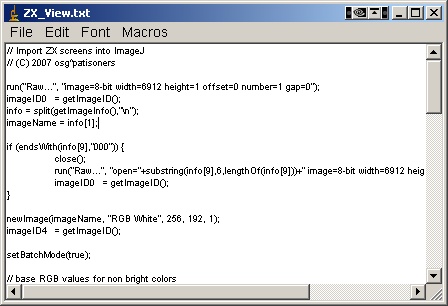 ZX_View supports bright colours, there is no support for FLASH (can be added if required). Example of ZX Spectrum image: 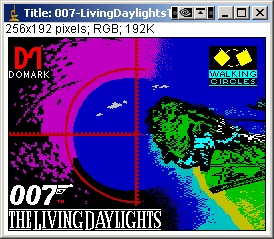 QL_View in editor window: 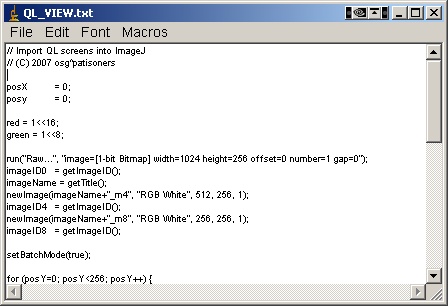 QL_View supports both standard QL screen modes 256x256x8colours and 512x256x4colours. You don't need to choose screen mode, QL_View simply draws both versions in separate windows. QL_View doesn't support flash in low resolution mode. Example of QL high-res image: 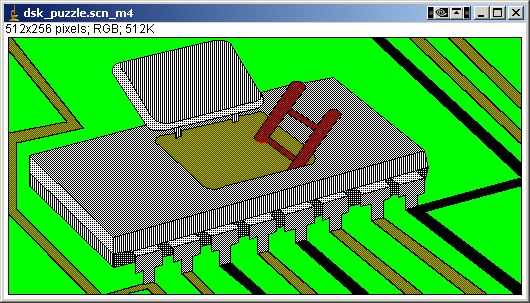 Example of QL low-res image: 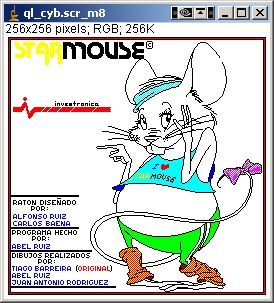 Get it from Speccy section. OR QL_View or ZX_View © 2007 Osg^Patisoners |
| This article was originally published on: | |
| Site: | portal.vakoveverky.net - Just another social portal for geeks and their friends |
| URL: | http://portal.vakoveverky.net/modules/articles/article.php?id=21 |